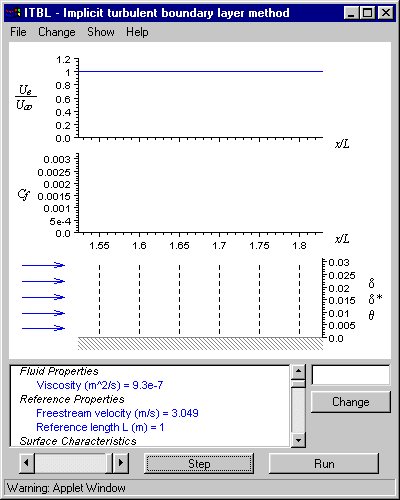Instructions
Introduction / Specific
Instructions / Notes / Changes
from 1.0/ Changes from 2.0
Introduction
The motion of most fluid flows of engineering interest
is completely described by the Navier Stokes equations. Except in very
simple situations, however, these equations are too difficult to solve.
At the beginning of the 20th century Ludwig Prandtl proposed a division
of the problem to make it more tractable. He hypothesized that viscous
effects (associated with the most troublesome terms in the Navier Stokes
equations) are only important in a thin region immediately adjacent to
a solid surface, termed the boundary layer. Here the velocity reduces rapidly
to zero at the surface (the no-slip condition). As long as this region
remains thin then a number of approximations can be made that greatly simplify
the equations. This idea has turned out to be an extremely powerful one,
to the extent that a huge number of engineering flow calculations today
are performed by combining an inviscid solution for the outer flow with
a viscous boundary layer solutions to provide the flow near the body. The
present applets implement several different boundary layer calculation
methods. Along with the Vortex Panel Method Applet
(or another inviscid solver) they can be used to obtain complete flow solutions
of the type envisaged by Prandtl.
The boundary-layer equations (the thin-layer approximation
to the Navier Stokes) are partial differential equations. They can be solved
directly by finite difference method. Alternatively, if the form of the
boundary layer velocity and/or temperature profile is assumed, they can
be reduced to ordinary differential equations with respect to distance
along the body surface that can be numerically integrated. Techniques that
use this second approach are termed 'integral methods'. They are more empirical
(i.e. approximate) than finite difference methods but are much faster.
Boundary layers can be either laminar or turbulent.
Laminar boundary layers usually form near the leading edge or nose of a
body. The flow in a laminar boundary layer is smooth and steady. Turbulent
boundary layers are formed when the laminar boundary reaches a certain
age (Reynolds number) and becomes unstable, undergoing transition. The
flow inside a turbulent boundary layer is unsteady and irregular and it
is the time-averaged boundary layer equations that must be solved in this
case. However, the time-averaging process (which is necessary to make the
equations soluble) introduces a new term into the equations (the Reynolds
stress term) that must be estimated using empirical information, known
as a turbulence model. In a finite difference method an explicit turbulence
model is used. In an integral method, the turbulence model is implicit
in the assumed form of the velocity profile.
When a temperature difference exists between a body
and the flow through which it is moving, or when compressibility effects are significant, both thermal and aerodynamic boundary layers are formed. In low-speed flow when the temperature differences do not
significantly influence the boundary layer dynamics, the thermal boundary
layer can be estimated through a fairly straightforward extension of a
boundary layer method. In high-speed flow the thermodynamics and aerodynamics become coupled and are solved simultaneously.
Here we present nine applets for calculating boundary
layer flows, four for laminar boundary layers (WALZ, ILBLI, CLBL and WALZHT),
five for turbulent (MOSES, ITBL, JETMIX, CTBL and MOSESHT). Out of these, 4 employ integral
methods (WALZ, MOSES, WALZHT, MOSESHT), 4 finite difference methods (ILBLI, CLBL
ITBL, CTBL), 7 are for incompressible flow (WALZ, ILBLI, WALZHT, MOSES, ITBL, JETMIX and MOSESHT), 2 for compressible flow (CLBL, CTBL) and 4 have the capability of computing thermal boundary layers (WALZHT, MOSESHT, CLBL and CTBL). Detailed descriptions of the theory and methods behind the seven
basic methods (WALZ, MOSES, ILBLI, ITBL, CLBL, JETMIX, CTBL), along with Fortran programs that
implement these methods (except CTBL) are found in "Boundary Layer Analysis, Revised" by
J. A. Schetz, AIAA, 2010. Indeed, these applets were originally
developed as supplementary material for that text, although they can be
used in a stand-alone manner. Descriptions of the theory behind the extensions
of WALZ and MOSES to handle heat transfer (WALZHT and MOSESHT) are provided
in our paper HEAT TRANSFER CODES FOR STUDENTS IN
JAVA and its references.
Specific Instructions
The following instructions describe the six incompressible methods (WALZ, ILBLI, WALZHT, MOSES, ITBL, JETMIX, and MOSESHT). The operation of the two compressible methods (CTBL and CLBL) is very similar and can easily be inferred from the incompressible codes. Furthermore, explicit instructions for CLBL and CTBL will be added in the near future.
Any of the applets can be launched by pressing the appropriate
button on the applet page. You can launch any
number of the same or different applets at the same time. Each applet opens
in a window that will remain open until you close it, or your browser.
Otherwise this window is browser independent. All the applets have the
same basic interface, illustrated on the below for ITBL.
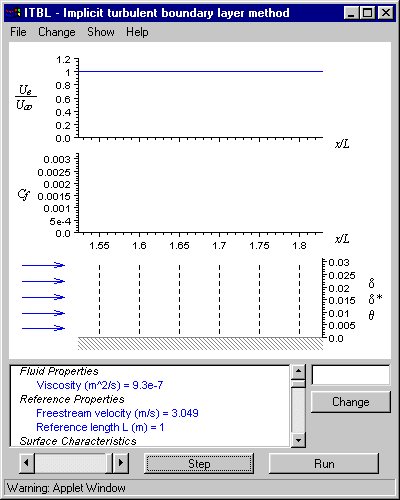 The bulk of the applet window consists of a panel containing
three graphs which display the results of or inputs to the calculation
(to change the quantities plotted, simply click on the graphs). The lower
of these three graphs always displays the boundary layer thicknesses and
their development. The three laminar methods also include routines for
estimating when transition occurs. Transition is also indicated on this
graph by a vertical arrow labelled "T". All of the methods detect (and
stop at) boundary layer separation. Separation is indicated on this graph
by a vertical arrow labelled "S".
The bulk of the applet window consists of a panel containing
three graphs which display the results of or inputs to the calculation
(to change the quantities plotted, simply click on the graphs). The lower
of these three graphs always displays the boundary layer thicknesses and
their development. The three laminar methods also include routines for
estimating when transition occurs. Transition is also indicated on this
graph by a vertical arrow labelled "T". All of the methods detect (and
stop at) boundary layer separation. Separation is indicated on this graph
by a vertical arrow labelled "S".
The lower part of the panel contains a list of all
the properties/quantities that are needed to perform the boundary layer
calculation. These include items such as the properties of the fluid, the
reference properties of the flow (on which the inputs and outputs are scaled),
the characteristics of the surface on which the boundary layer is growing,
calculation parameters (step sizes etc.) and initial boundary layer parameters
(for methods that do not start at the leading edge). All numerical items
can be changed simply by selecting them, typing the new value into the
text area to the right of the list, and clicking the "Change" button. To
change a non-numerical item (e.g. anything listed under Surface Characteristics),
select the item and click the "Change" button. This will bring up an appropriate
dialog box. Note that items in the list in black text only serve as headings
and cannot be selected. The three laminar methods (WALZ, ILBLI and
WALZHT) base their transition predictions on Michel's method (see "Boundary
Layer Analysis, Revised" by J. A. Schetz, AIAA, 2010). Michel's method
predicts that transition occurs when Re(theta)=2.9*(Rex)0.4.
Here Re(theta) is the momentum thickness Reynolds number and Rex
is the Reynolds number based on distance from the origin of the boundary
layer (the leading edge), both based on the local edge velocity. The constant
of 2.9 assumes that a boundary layer on a flat plate would undergo transition
at Rex = 2,500,000. This value is rather high for most applications
so we have included the flat plate transition Reynolds number (and therefore
this constant) as an input in this list for these laminar methods.
At the bottom of the applet there are two buttons
"Run"
and "Step" and a slidebar. Pressing the "Run" button instructs the applet
to proceed with the calculation (results are plotted as the calculation
proceeds) during which the label on this button changes to "Pause". Once
the calculation is complete the label changes to "Reset". Pressing "Pause"
causes the calculation to pause, pressing "Reset" returns the applet to
the start of the calculation. The step button causes one streamwise (x)
step of the calculation to be performed before pausing. Repeatedly pressing
this button allows one to proceed through the calculation step by step.
The slidebar controls the speed of the calculation. It can be instructive
to watch the boundary layer develop as the calculation proceeds, but on
most computers the calculation speed is to fast to see this. The calculation
speed can be artificially slowed by moving the slidebar to the left.
At the top of the applet window are menus each containing
a list of items. The function of each of these items is explained below:
File Menu
-
Reset. Returns the applet to the start of the calculation.
-
Write parameter list. Brings up the write parameter
list dialog box. This dialog enables one to save a list of parameters
defining the calculation (flow properties, surface characteristics, initial
profile, etc.) and its state (current x station, boundary layer
parameters and state at this station, etc.). This can be useful if you
wish to repeat a calculation later, document your work, or continue or
repeat a calculation using one of the other applets. To create a parameter
list you select the location using the controls on the bottom left of the
dialog and hit "Display". The parameter list appears in the large text
area. Java cannot save directly to disk, but you can copy to the clipboard
and then save your work by pasting it into another text application (e.g.
NotePad). Alternatively, if you wish to use the parameter list to continue
or repeat a calculation using one of the other applets, simply paste the
list into the Read parameter list dialog of that applet.
-
Read parameter list. Brings up the read parameter
list dialog box. This dialog box enables one to read in a saved
parameter list. Simply copy the parameter list to the clipboard (e.g. from
NotePad or from another applet), paste it into the blank text area in this
dialog box and press "Read". Pasting a list from one applet to another
doesn't always make sense (e.g. pasting the parameters of a turbulent boundary
layer calculation into a laminar method). If the applet detects an inconsistent
input it gives a warning message describing the problem.
-
Launch. Brings up the launch dialog box.
Use this dialog box to launch one of the other applets using the parameters
of the present calculation. Select the applet to start in the top left
hand corner, select the location to start it at using the controls at the
top center and right and then press "Launch". This can be very useful for,
say, continuing a calculation with a turbulent boundary layer method when
a laminar boundary layer method predicts transition.
-
Exit. Closes the applet window.
Change Menu
-
Plot options. Brings up the graph selection
dialog box. This box enables you to change what is plotted on the three
graphs (the dialog box can also be opened by clicking on the graphs). The
selections available are different for different applets. Pressing "Apply"
allows you to see the effects of your selection without closing the dialog
box.
-
Surface properties. Brings up the surface properties dialog box.
This box allows you to specify the characteristics of the body surface
on which the boundary layer is growing. For ILBLI,
MOSES and ITBL dialogs this means prescribing the distribution of velocity
U
along its surface as a function of distance along the body surface (x)
as obtained from an inviscid flow solution (e.g. calculated using the
Vortex
Panel Method Applet). To do this you can either choose 'Zero pressure
gradient" (i.e. velocity doesn't change along the surface - the situation
on a flat plate at zero angle of attack), or you can specify the distribution
by typing, or pasting in, pairs of numbers representing x and U.
Numbers can be delimited with spaces, tabs or line feeds but must be in
order of increasing x. A spline fit to the values you specify
is performed to produce the continuous variations needed in the calculation.
For WALZ the situation is slightly more complicated. Unlike ILBLI,
MOSES and ITBL, WALZ can be used to perform boundary layer calculations
starting at a leading edge. The
WALZ surface
properties dialog box therefore asks you to specify whether the leading
edge is sharp (initial boundary layer thickness zero) or rounded (initial
non-zero boundary layer thickness computed from the inviscid velocity distribution
you specify using the stagnation point solution of the Navier Stokes).
WALZ will not let you specify a rounded leading edge with a zero or positive
pressure gradient at the leading edge, since this is inconsistent. WALZ
is also different in that it gives you the choice of computing boundary
layers on axisymmetric bodies. This option is therefore included in the
dialog.
In this case the leading edge is assumed rounded and you must also specify
the body radius r as a function of x. The surface properties
dialog boxes for WALZHT and MOSESHT
are very similar to those of WALZ and MOSES. The only exception is that,
since these methods also include thermal boundary layers, you must specify
the distribution of temperature difference between the body surface and
free stream as a function of x.
-
Run options (WALZ, ILBLI, WALZHT only). Brings up the run
options dialog box. By default the laminar boundary layer calculation
methods stop when transition is detected, but (if, for example, you don't
trust the transition calculation) this dialog allows you overide this feature.
-
Initial profile (ILBLI, ITBL only). Brings up the initial
profile dialog box. Since ITBL and ILBLI implement finite difference
solutions of the boundary layer equations (and thus compute the velocity
at every point in the boundary layer) it is necessary to specify the velocity
profile at the upstream boundary of the calculation. This dialog allows
you to do this by typing in pairs of points representing distance from
the surface y, and velocity components u and v parallel
and perpendicular to the surface. It is important to bear in mind that
spline fits to these values will actually be used in the calculation. Alternatively
you can choose to have the inflow profile generated automatically using
the Coles profile for turbulent boundary layers (ITBL) or the Polhausen
form for laminar boundary layers (ILBLI).
-
Turbulence model (ITBL only). Brings up the dialog
for selecting the type of turbulence model to use in ITBL.
Show
-
Numerical results. Selecting this item brings up a dialog
displaying the numerical results of the calculation so far, in terms
of boundary layer parameters as a function of x. You can copy and
paste the results that appear into other applications to save or plot them.
The formatting used is compatible with Excel.
-
Profile. This menu item opens a window showing
the velocity profile at the current position. This window may be left
open during the calculation so that you can see the profile develop as
the boundary layer calculation progresses, or examine the form of an initial
profile you have specified. The profile window contains menu item options
that allow you to display (and copy) numerical results describing the profile
shape, and (for the turbulent boundary layer applets ITBL, MOSES and MOSESHT)
display the profile on linear or semilogarithmic axes. Note that for the
integral calculation methods (WALZ, MOSES, WALZHT and MOSESHT) the profiles
displayed are based on the computed boundary layer parameters and the profile
forms assumed in formulating the integral method (Polhausen for laminar,
Coles for turbulent boundary layers). For the finite difference methods
(ILBLI and ITBL) the profiles show true computed values. In this case profiles
of both u and v are specified.
Help
-
About. Displays the current applet version.
Notes
-
WALZ and WALZHT are exclusively for computing laminar boundary layers from
the leading edge or stagnation point, defined as x=0. You cannot
specify a non-zero starting location.
-
ILBLI, ITBL, MOSES and MOSESHT must be started at a position downstream
of the leading edge.
-
The finite difference calculations of ITBL, JETMIX, and ILBLI are performed on uniformly
spaced cartesian grids (to keep the logic and formulation simple). For
laminar boundary layers (ILBLI) 100 steps in y is usually sufficient.
However, because of the much higher velocity gradients in a turbulent boundary
layer, at least 1000 steps in y are recommended with ITBL (10000 is often necessary for grid independent solutions).
-
It is important to specify a sufficient number of streamwise (x)
steps for your calculation. For simple streamwise pressure distributions
usually 40 to 100 steps is adequate. Note, however, that the number of
steps you specify is the number that will be taken between the starting
and maximum x locations. If your calculation ends early (the boundary
layer undergoes transition or separates) you may end up with only a few
actual x locations computed. In this case it is wise to recompute
the boundary layer with a larger number of steps, or a maximum x
much closer to the separation or transition location.
-
Note that there is no limit to the number of x or y steps
you can specify for a calculation except the memory available in your computer.
Requesting memory beyond that available does lead to an unrecoverable error,
however.
-
Care should be taken in interpreting predictions of laminar boundary layer
separation in some circumstances. For example, the pressure peak found
on the suction side of thin airfoils can cause almost immediate separation
of the laminar boundary layer here. This may not be an indication that
the airfoil has stalled since, in reality, only a very small laminar separation
bubble may be formed after which the boundary layer reattaches and continues
growing (usually as a turbulent boundary layer). Even though the boundary layer method becomes invalid when the flow separates like this, you may be able to very crudely model
this situation using the applets by treating the laminar separation location
as though it were a transition location, and continuing calculations from
this point using one of the turbulent boundary layer applets.
Changes from Version
2.0
- Two new compressible codes have been added, CLBL and CTBL.
- It is now possible to specify an 'x' origin for the transition calculation in ILBLI and CLBL that is different from zero.
- The discretization used in ITBL has been updated and improved.
Changes from Version
1.0
The applet interfaces are quite different than in Version 1.0 :-
-
the interface has been upgraded to be more intuitive and easier to use,
-
more control over the applet inputs is now possible (initial profiles can
be specified for ILBLI and ITBL, the flat-plate transition Reynolds number
can be specified, you can step through the calculation),
-
the results are properly plotted and more of them (the velocity profiles)
are available in numerical form,
-
it is possible to save and read the parameters and state of a calculation,
-
it is possible to launch one applet from another say, to continue a boundary
layer calculation with a turbulent method once transition has occured.
However, the underlying numerical methods are identical to those used in
version 1.0 - the same calculation performed with the versions 1.0 and
2.1 will produce identical results. If, for some reason, you would like
to run one of the applets in its version 1.0 form, they are still available
here.
Current Applet Version 2.1. Last HTML/Applet
update 4/19/02. Questions or comments please contact William J. Devenport